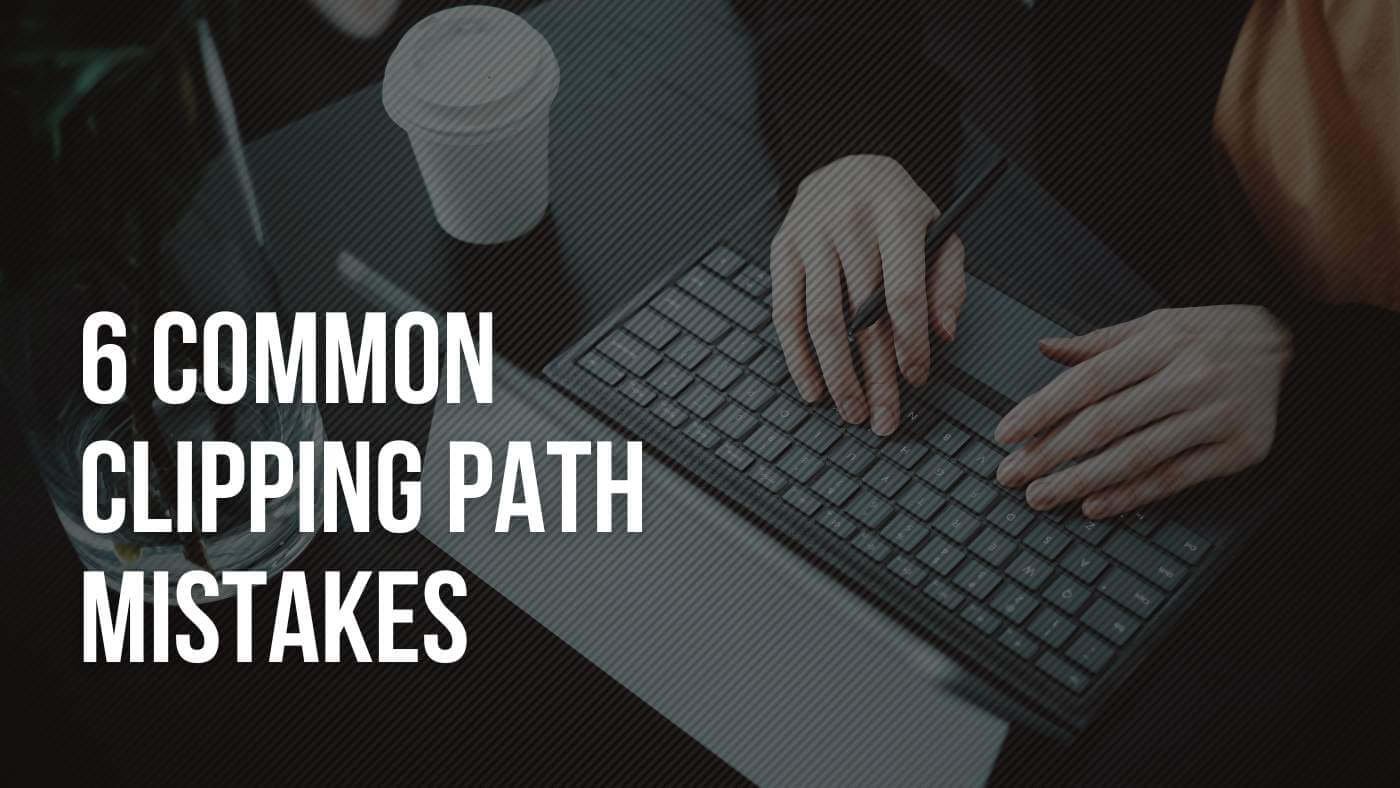Clipping path is a popular image cutout technique used for background removal, ghost mannequin service, and object removal. It is very crucial to complete it accurately. Even the smallest error in image editing can make products look unprofessional.
In this article, we will discuss 6 common clipping path mistakes that may ruin your efforts.
So, let’s start
Relying on the wrong Tool
You can use a quick selection tool for faster results, but there are some disadvantages also. This tool can’t select the edge accurately if images are in medium and complex shapes. It often leaves uneven edges and fails to capture fine details like jewelry patterns, intricate fabric edges, or hair strands.
Many photo editors make the mistake of using this tool to create a selection and then converting that selection into a work path.
Solution:
You must rely on the pen tool in Photoshop for clipping path services. Though using this tool seems time-consuming, you have better control over anchor points and curves. The pen tool ensures a precise, high-quality cutout every time.
Inconsistent Anchor Points
Anchor point placement is very crucial for clipping paths. Too many or too few anchor points may destroy your efforts and produce horrible results. For example, if you use fewer anchor points than are actually needed, it may create jagged corners. On the contrary, too many anchor points may unnecessarily complicate the work. You may also face difficulty adjusting to this.
Solution: Always try to maintain a balance. It is better to use anchor points only where necessary to define curves or corners accurately. It helps to produce clean edges and simplifies the editing process for future adjustments.
Skipping Image Resolution
Neglecting image resolution is another big clipping path mistakes. You won’t expect to achieve clean, sharp edges with low-resolution images. This often results in jagged outlines, pixelation, and an unprofessional look.
Solution: Always work with high-resolution images. It helps to place anchor points accurately and achieve a clean edge.
Timing Mistakes
Though clipping path service are time-consuming, you need a solid time framework to complete the project. It is very crucial to maintain a strict schedule for better productivity. Some clipping path company are not conscious about it, which may negatively impact their work.
Solution: Always start with a base guideline. Try understanding the image complexity and the timing you may require to complete the paths. It will help you complete the project within a particular time frame.
Overlooking Quality Control
Skipping quality checks is a costly mistake. You may have to pay for it whether it occurs with concern or without concern. Some errors may be present in the final images, such as missing edges, unwanted background fragments, or inconsistent shadows.
Solution: Always check the final image twice before delivering to clients. It helps to identify if any mistakes prevail with images and have an opportunity to fix them immediately. Consistent quality checks prevent errors and ensure a professional output.
Ignoring Natural Shadows and Reflections
Shadows add depth and context to the images. Sometimes objects look flat, detached, or unrealistic if shadows are not added. Ignoring it is another common mistake. The actual original shadows will be removed at the time of image clipping. However, you should recreate it and make the images live.
Solution: You should decide carefully whether shadows should be preserved. After the image is cut out, you should recreate shadows and enhance the visualization.
Conclusion
Clipping path is not just a technique of using the pen tool. It is keeping you from those pesky pitfalls that undermine your quality of photography. All of these mistakes can make the best product photos look unprofessional.
However, you can leverage risk by outsourcing it from professional clipping path service provider. Once you find the right service provider, you will get pixel-perfect image cutout service.