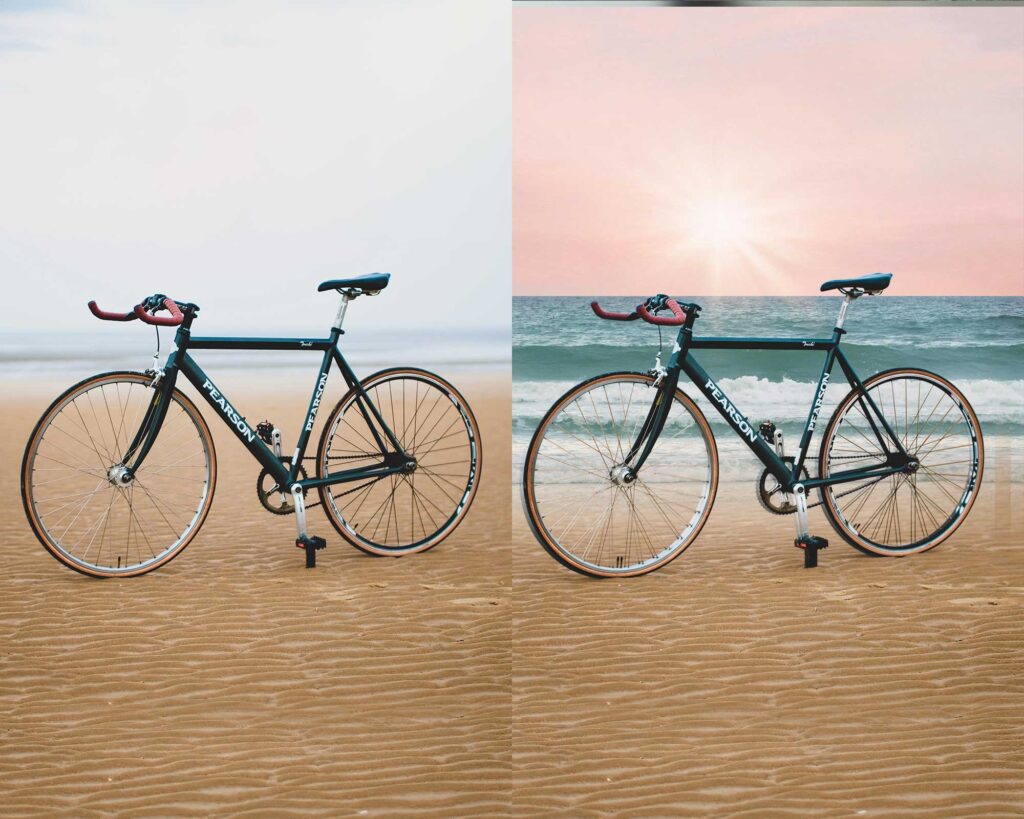We will describe how to make a clipping path in photoshop.
Step 1: Open image in Photoshop
At first, Select the image you want to create a clipping path. Then, open it in adobe photoshop. You may use any versions of this software like adobe photoshop cs5, cs6, or cc version. In our cases, I am using adobe photoshop cc.
After opening the program, you can drag the image into the editing panel. However, you may also open the image using the menu. While clicking the menu, you will find an open button in the drop-down menu. Then, click on it, and it will allow you to open the image from your device.
You can also open the image by pressing the keyboard shortcut key "Ctrl+O. Use whatever you like; open the image in photoshop.
Step 2; Unlock the image in the panel.
Whenever you open an image in photoshop, it will be locked in the layer panel by default. However, you need to unlock it. Go to layer panel. Double click on the image layer, a new pop-up will open; click on the okay button. Your image will be unlocked.
Step 3: Zoom in
In this step, you need to zoom in on your image. Depending on image resolution, zoom percentage may vary from image to image. However, 300% is the standard zoom-in for creating a clipping path. You need to see the image edge clearly and draw an outline without decay any edge.
That's why we suggest zoom in before starting to outline. To do this, go to the top menu bar; from here, select the windows menu. While clicking on the windows menu, you will find the navigator menu at the drop-down menu. From here, you can zoom in and zoom out your image.
Want to use a shortcut way? Okay, press the keyboard key Ctrl+ for zoom in and Ctrl- for zoom out any image.
Step 4: Create A New Path layer
It is time to create a new path layer. Go to the layer panel below; you will find an option to create a new layer. Click on it; a new layer will be created.
Remember, you need to select your existing path layer before creating a new layer.
Step 5: Select pen tool
The Photoshop pen tool is the main weapon to draw vector paths. So, you need to select the pen tool from the left side tool panel. You can use the keyboard shortcut key "P" to select the pen tool.
Step 6: Draw outline
Now, it is time to outline. After selecting the pen tool, place your first anchor point at the edge. Be careful while outlining. You may start drawing one pixel inside the image. It will help you to avoid any mistakes. However, never outline edge level. Always try to keep one or two pixels inside the image.
Step 6: Use the Hand tool
While you start outlining, you need to move the image to complete the drawings. But, how can you do this? In these cases, you can use the Hand tool. It will enable you to move your image. If you use a hand tool for moving, after completing this task, again, you need to select the pen tool for drawing the path.
However, you can do it in an easy process using the keyboard's space bar. Yes, with the space bar, you can move your image. Hold on to the spacebar and drag the image with the mouse. Your Photoshop pen tool will be selected. It will make your works more flexible.
Step 7: Complete drawing outline
Now, your task is very easy. You can select image edges correctly, moves the image without any hesitation. So, complete your drawing soon.
After joining the first anchor point with the last anchor point, you need to zoom out the photo. It will enable you to see how your drawing works.
Remember, you need to keep your image back in its original size to see it. For this, go to the top menu bar. From here, select view, and you will see some drop-down menus in here. Finally, select fit on the layer from here. Your image will be back in its original size.
However, you can do it with photoshop's shortcut key also. For doing this, press Ctrl+O from the keyboard. Your image will be back in its original size.
Step 8: Use selection and feathers correctly.
While you find everything is perfect. You need to use selection and feathers correctly for removal background. After selecting path 1, click on the mouse's right button, and from here, click on the selection. A new pop-up box will show in front of you, asking feather radius. Keep it 0.5, and click on the okay button.
Step 9: Duplicate the Background
Great, you are almost done. For background removal, you need to duplicate the background. Go to the top menu bar, click on the layer. From the drop-down menu, click on the duplicate layer.
Of course, you can do it with the photoshop shortcut key. For doing this, press Ctrl+j from the keyboard. Your background will be duplicated.
Step 10: Add layer mask
Adding a layer mask is extremely important while you remove the original background from an image. Unless you add a layer mask, your original background will be deleted. And, it would be possible to back it. So, at this stage, we will add a layer mask to the image. See the screenshot below.
Step 11: Delete the Background Layer
Now, everything is perfect. We keep an original background copy. So, delete the background layer now.
Look at the image; it is complete background less. You can add new background. From our experience in eCommerce product photo editing, adding white background is perfect for products. However, depending on your uses, you may use whatever you want.
Step 12: Save File
Finally, we completed our task. Now, it is time to save the file. You may save it in PSD, PNG, or JPEG file format. However, in our cases, I am keeping it in PSD file format. Whatever format you want, first of all, click on the File menu button. From the drop-down menu, select save as. Again a new box will ask you to select a file format from their file format templates. Select anyone from this and click on save.
Your image will be saved on your computer.